🏏 IPL Mobile Betting

IPL Event
Sunrisers Hyderabad vs Mumbai Indians
Indian Premier League
Rajiv Gandhi International Stadium
SRH
7:30 pm
MUM

IPL Event
Royal Challengers Bangalore vs Rajasthan Royals
Indian Premier League
M.Chinnaswamy Stadium
RCB
7:30 pm
RR

IPL Event
Chennai Super Kings vs Sunrisers Hyderabad
Indian Premier League
MA Chidambaram Stadium
CSK
7:30 pm
SRH
Information About Melbet App
You can download Melbet mobile app for Android and iOS and make bets from your smartphone. The client has a user-friendly interface, pleasant design and supports all the sports available on the site. Bet on cricket, kabaddi and other disciplines, get winnings and withdraw them through the cashier, make deposits and activate bonuses. All this will be available in Melbet apk for smartphones.
| Category | Sports, Casino |
| Application version | 54 (5416) |
| APK file size | 49.4 Mb |
| Installed client size | 68 Mb |
| Cost of loading | Free |
| Download link | Download new version (v. 54), Download old version (v. 53) |
| Supported operating systems | Android 4.1, iOS 8 or later |
| Download method | From the official website link, App Store, Google Play |
| Supported platforms | Mobile, tablet, desktop |
| Available on the App Store | Yes |
| Downloads per week | Over 921 |
| Languages | Hindi, English, Bengali, and 30+ |
| Age restrictions | 18+ |
| Battery consumption | Low |
| The application is available for countries | India, Bangladesh, Pakistan, and other Asian countries |
| Access to live broadcasts | Available after registration |
| Access to stakes | Available after registration |
| Bonus Up To | INR 40,000 |
Every new user after registration and first deposit can get a welcome bonus of up to 40,000 INR into your account. Join thousands of other players and unlock all the features Melbet India has to offer on your smartphone.
Place Bet on Melbet Mobile App
You can bet on sports from any place without being tied to a computer. Download the Melbet app for Android and iOS and get access to all the features of the bookmaker’s app directly on your smartphone. From our app, you can access the sportsbook, lotteries, online casino games and all the virtual games offered by the main site.
Download Melbet APK for Android in 4 Steps
Melbet APK for Android allows you to bet on hundreds of daily matches and take part in all the bonus promotions of the site. Our client has a user-friendly interface adapted to the small screens of smartphones, and you can operate it with just one hand!
1 Allow Installation From the Unknown Sources
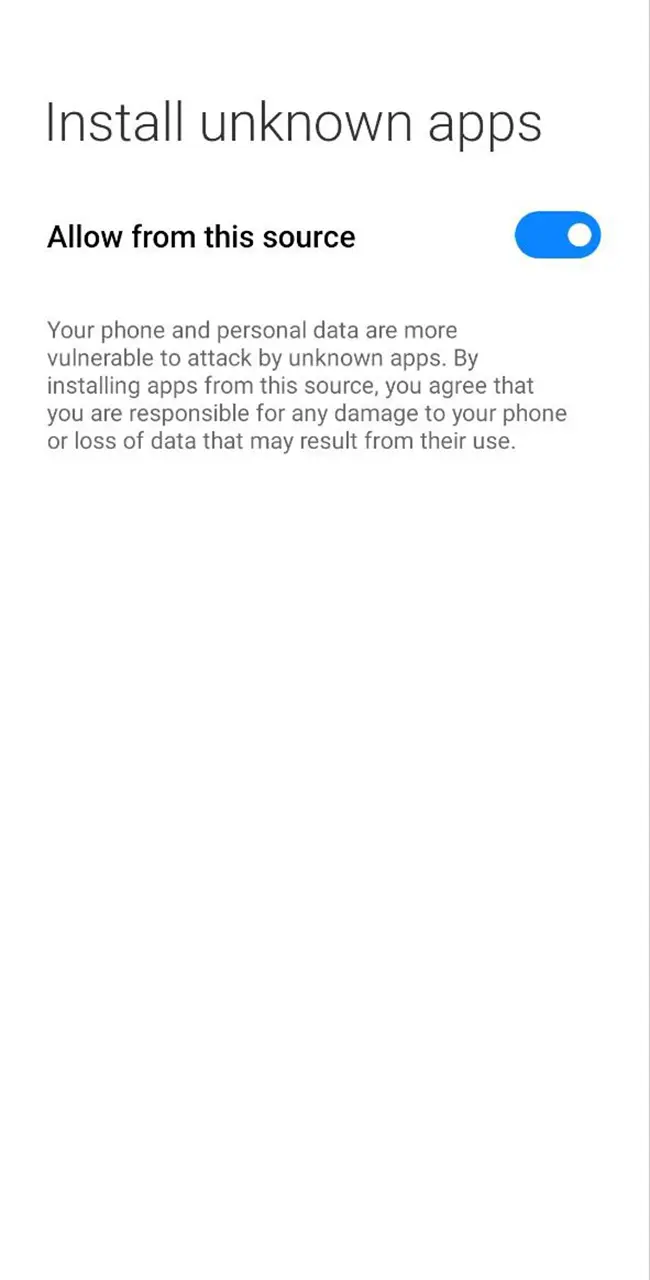
2 Open the Melbet Site
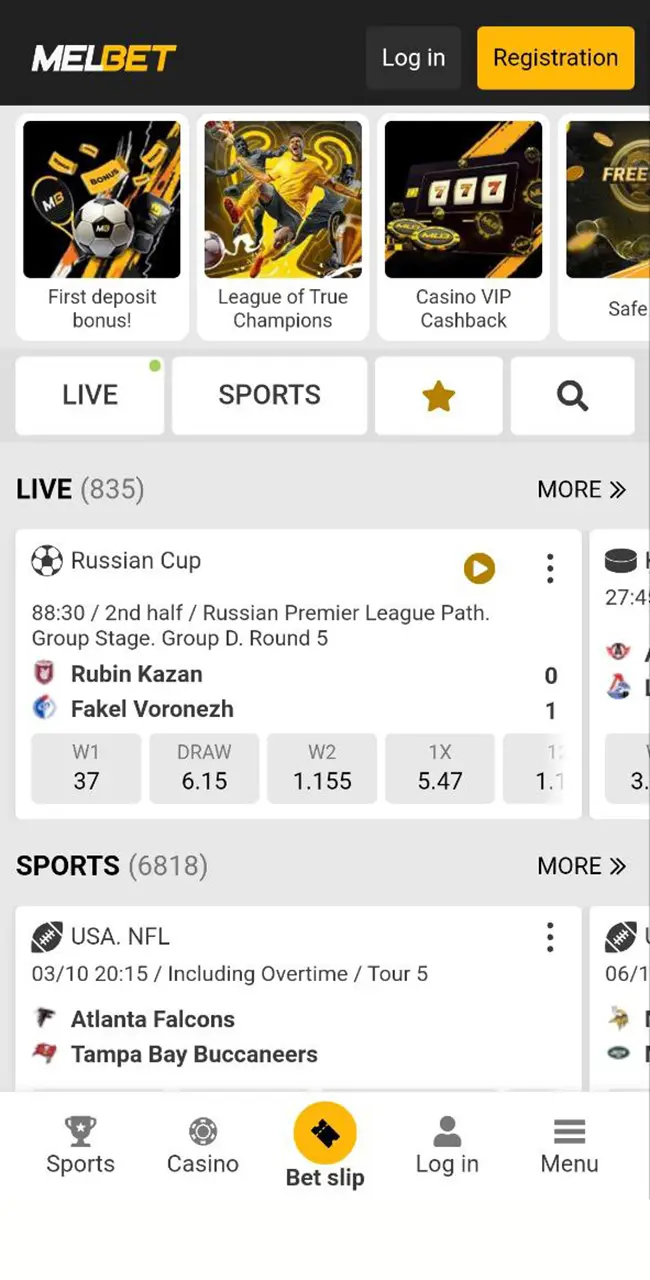
3 Download APK File for Android
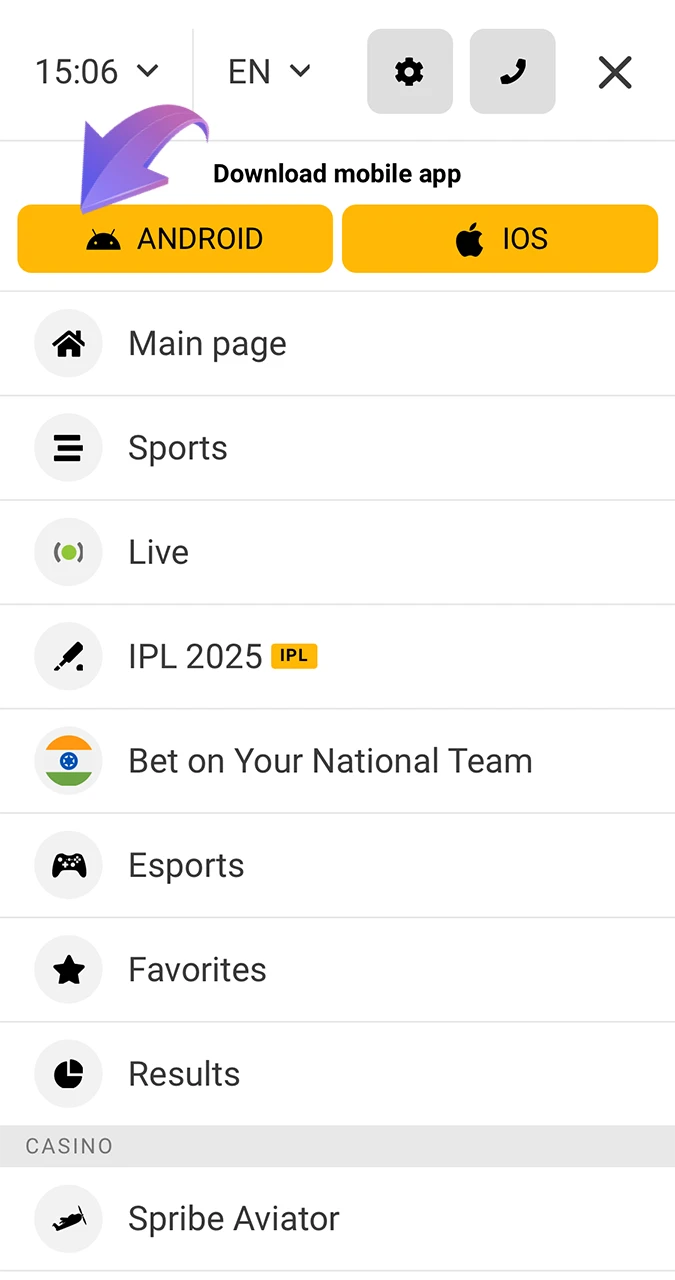
4 Install the Melbet App
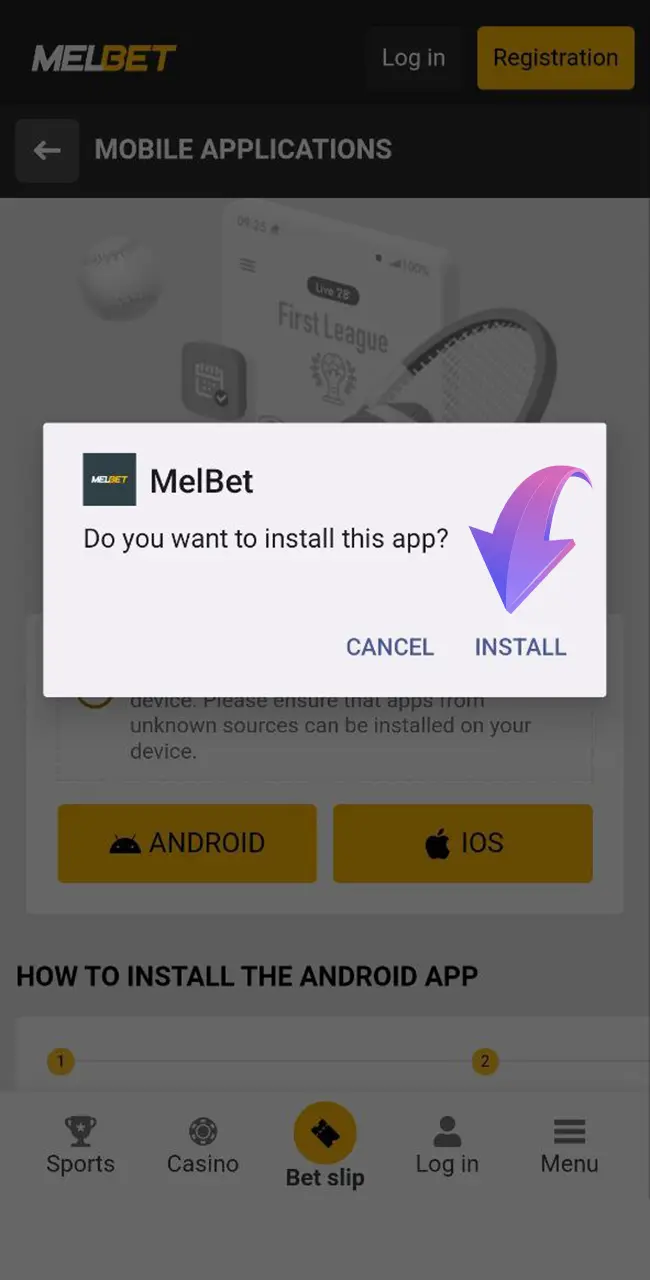
System Requirements

Of course, for downloadable applications, certain minimum system requirements must be met to avoid any incompatibility. If you’re using an Android phone, make sure your OS has version 4.1 or higher.
As for the mobile version of the Melbet site, it’s compatible with any mobile device if you have an Internet connection. You just need to be sure that your mobile device has an easy-to-use web browser.
| OS | Android 4.1+ |
| RAM | From 1 Gb |
| Processor | From 1.2 GHz |
| Memory space | From 100 Mb |
Supported Android Devices
- Xiaomi;
- Google Pixel 3;
- Oneplus 7;
- Huawei P30;
- Huawei Mate 20;
- Oppo Reno;
- Redmi Note 7;
- Redmi Note 8;
- Redmi Note 9;
- Samsung Galaxy M31;
- Samsung Galaxy M41;
- Samsung Galaxy M51;
- Samsung Galaxy A10;
- Samsung Galaxy A20;
- Samsung Galaxy A30;
- Samsung Galaxy Note 10;
- etc.
Download Melbet App for iOS (iPhone and iPad)
Especially for iPhone and iPad owners, we have developed an exclusive version of the Melbet app. With it, you will be able to bet on any sports from your smartphone if you have an active Internet connection. Enhanced protection of your personal data, full-fledged cash desk, bonuses for activity, and first deposit – all that will be waiting for you right after you download and install it.
1 Open Website
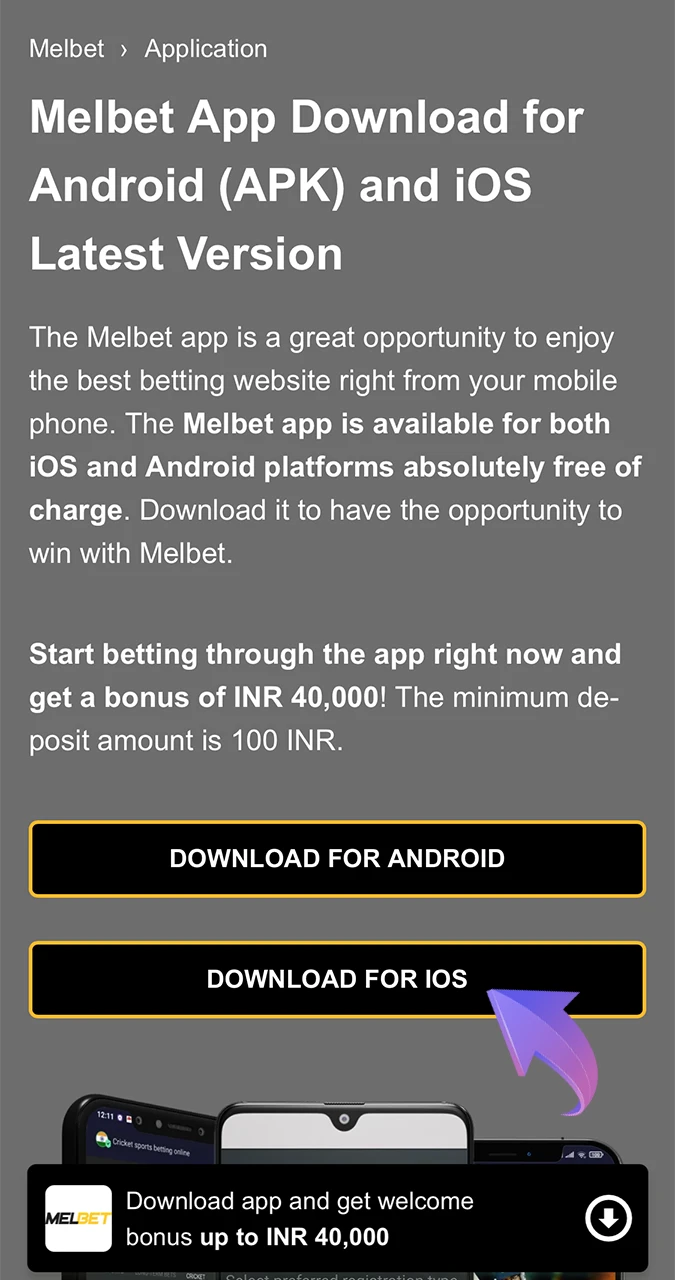
2 Register an Account
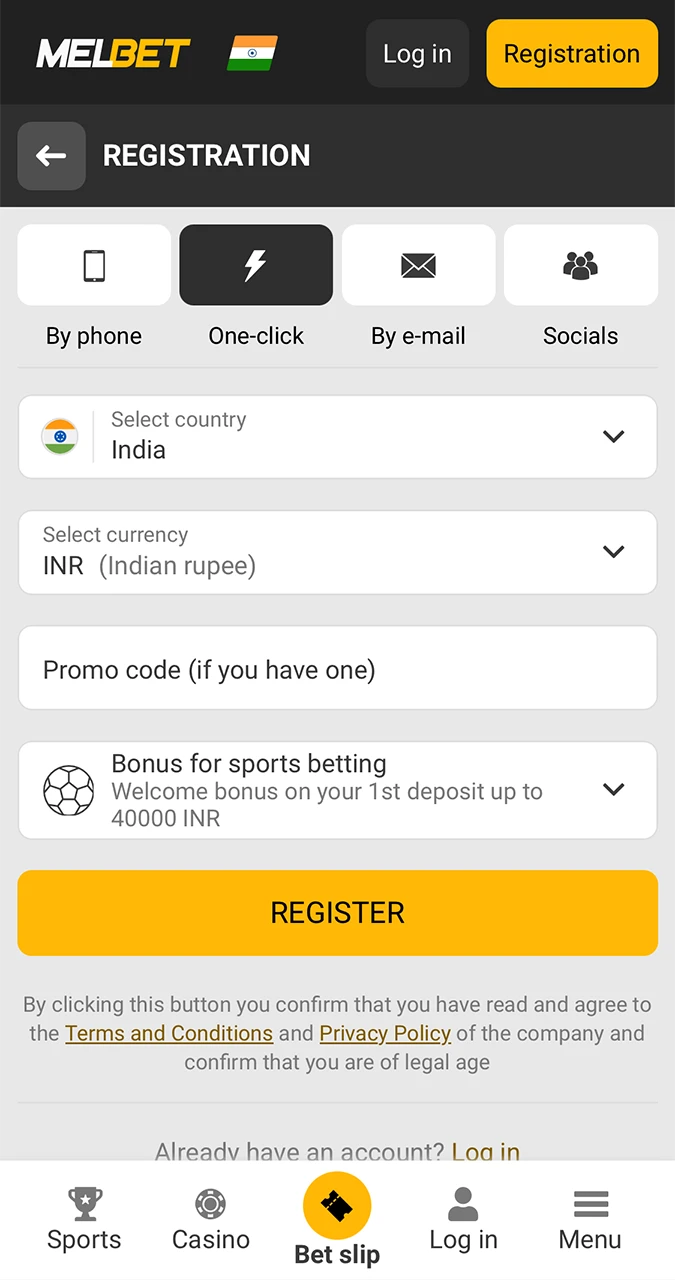
3 Choose an iOS App
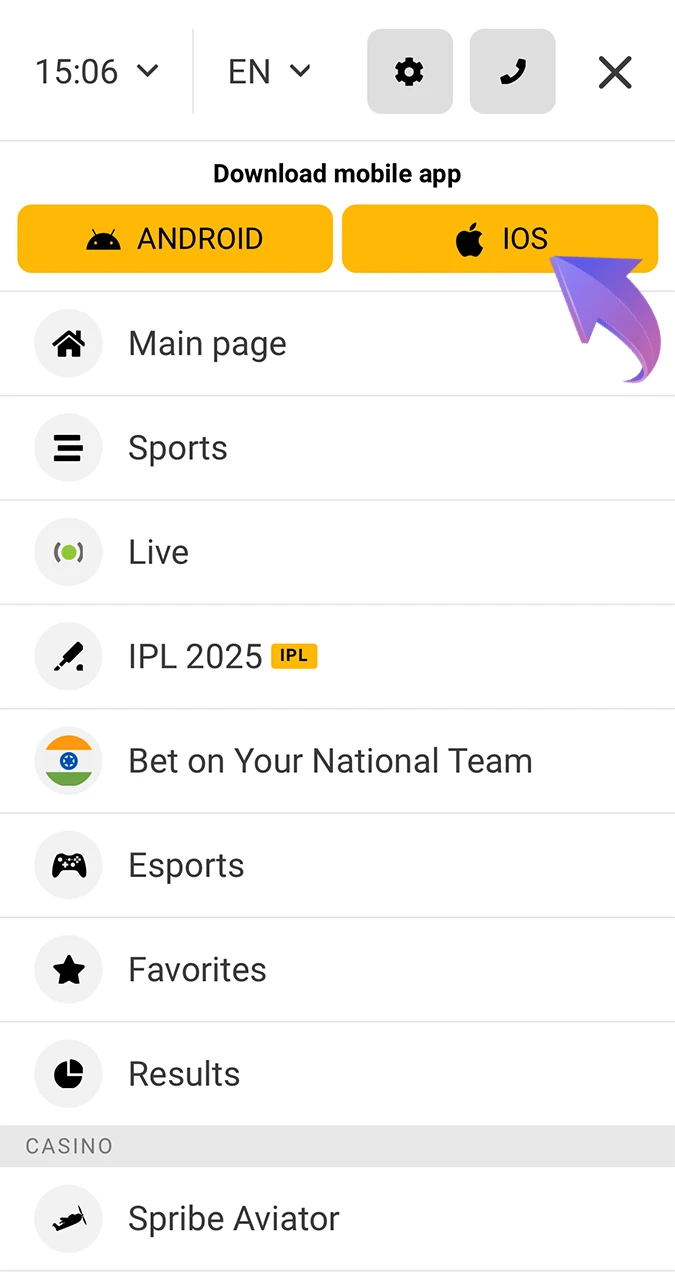
4 App Store
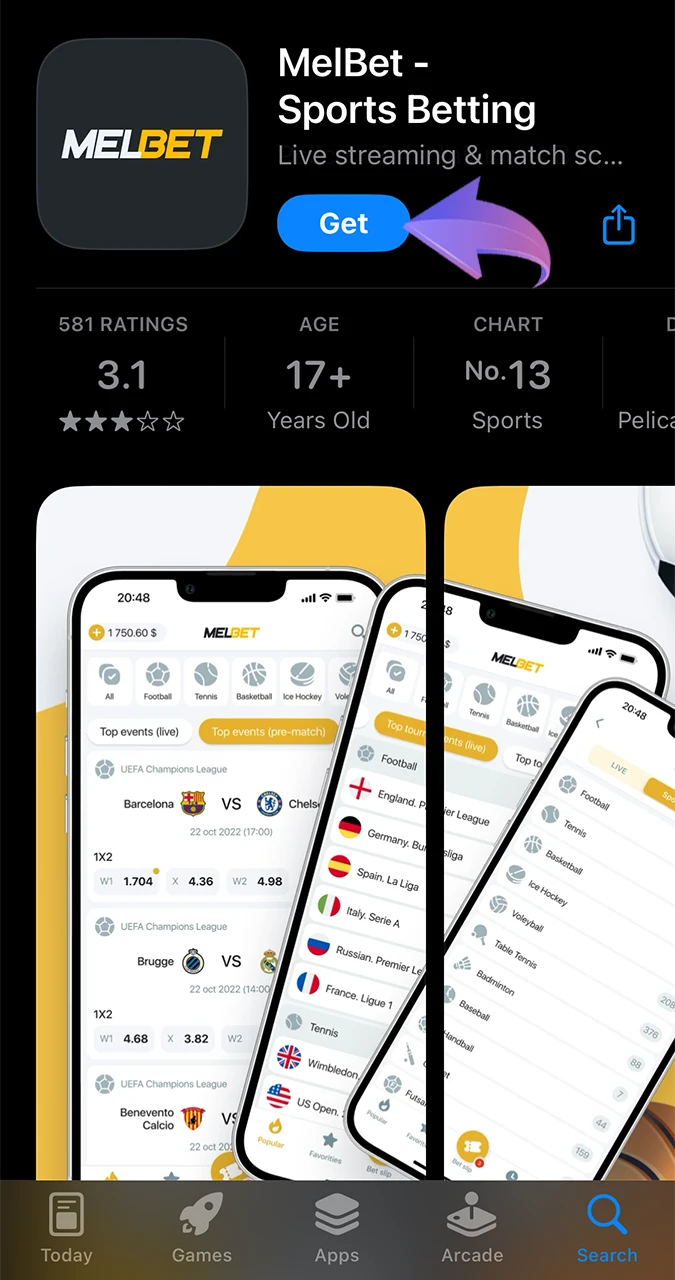
Done! The app will be ready to use, and you will be able to place your first bet.
System Requirements for iOS
| OS | iOS 8+ |
| RAM | From 1 Gb |
| Processor | From 1.2 GHz |
| Memory space | From 100 Mb |
Supported iOS Devices
- iPhone 4s;
- iPhone 5;
- iPhone 5C;
- iPhone 5s;
- iPhone 6;
- iPhone 6 Plus;
- iPhone 6S;
- iPod Touch (5th generation);
- iPod Touch (6th generation);
- iPad 2;
- iPad (3rd generation);
- iPad (4th generation);
- iPad Air;
- iPad mini;
- etc.
Screenshots of the Melbet App Interface
The app interface features a sleek design with a focus on ease of navigation, as well as excellent mobile optimization for a seamless experience on a variety of devices.
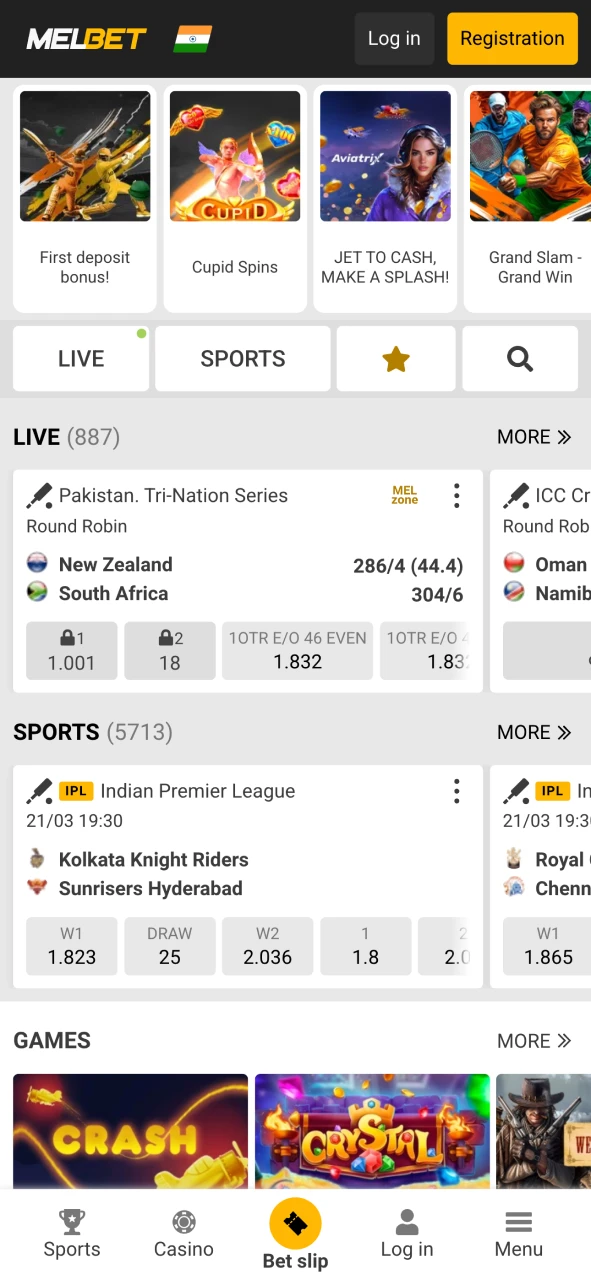
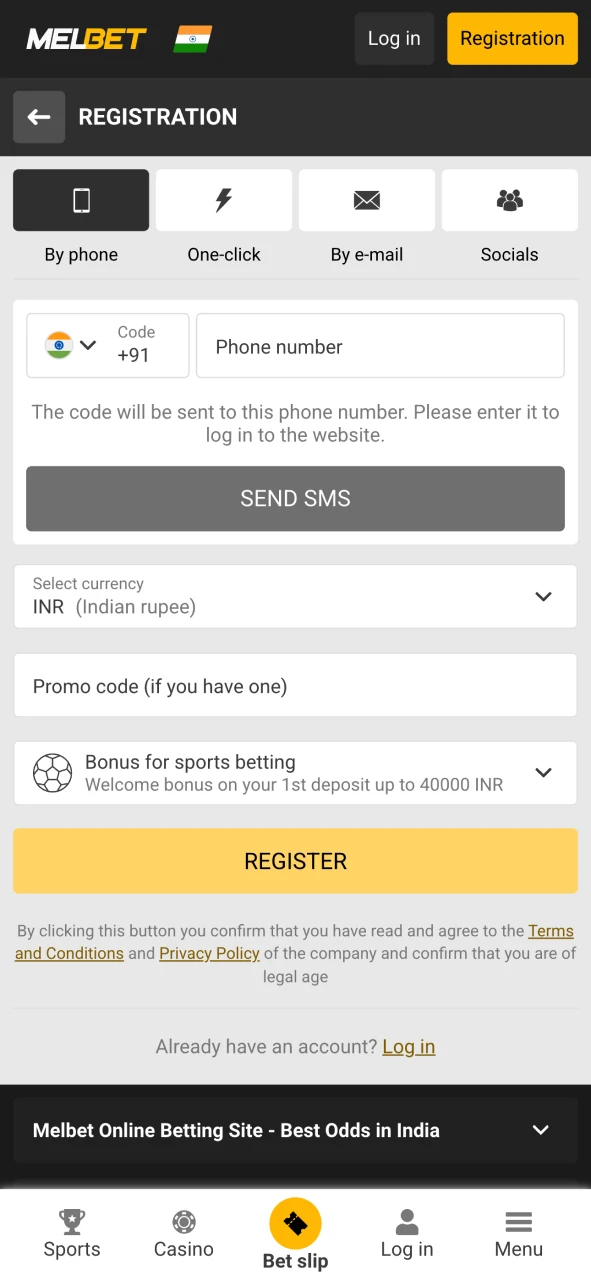
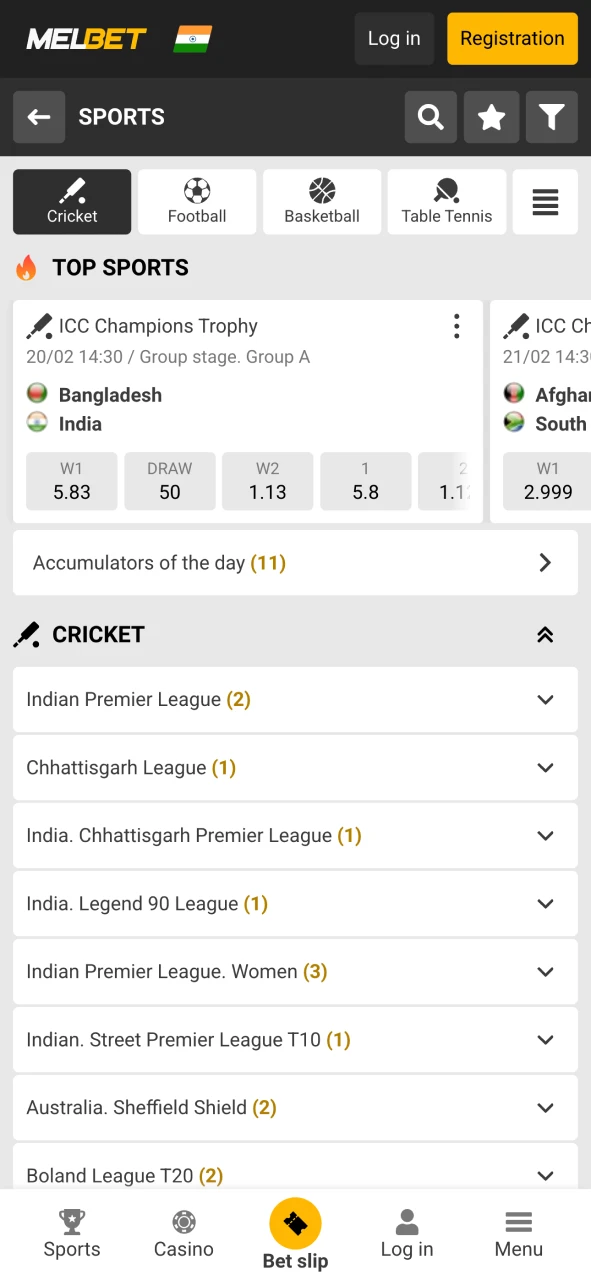
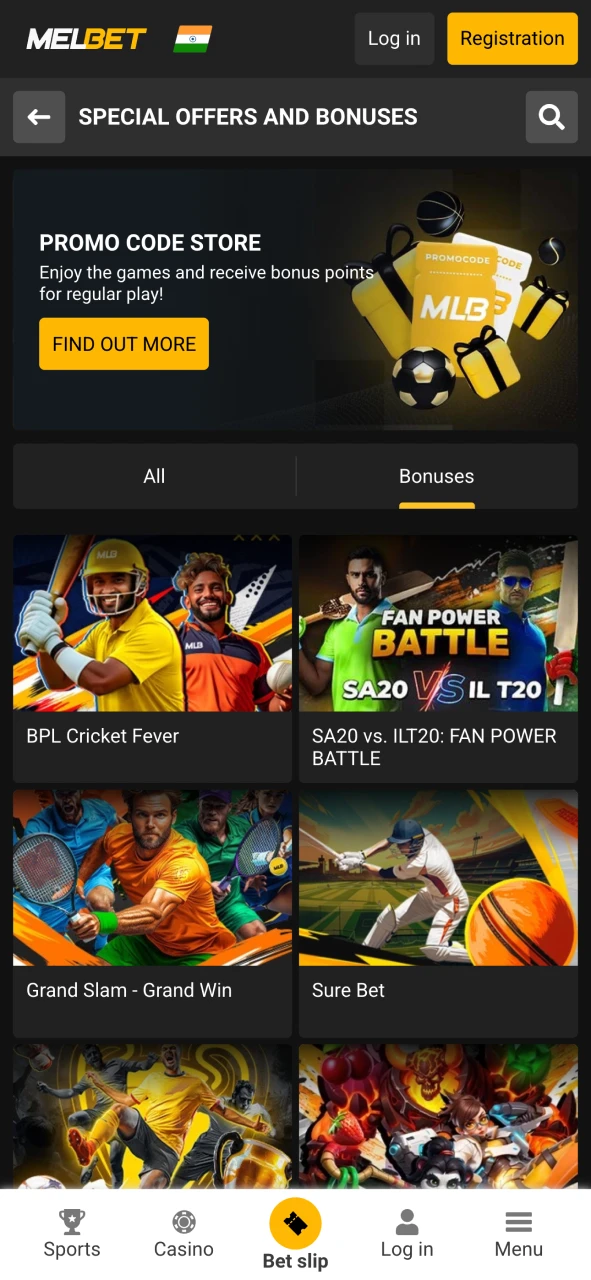
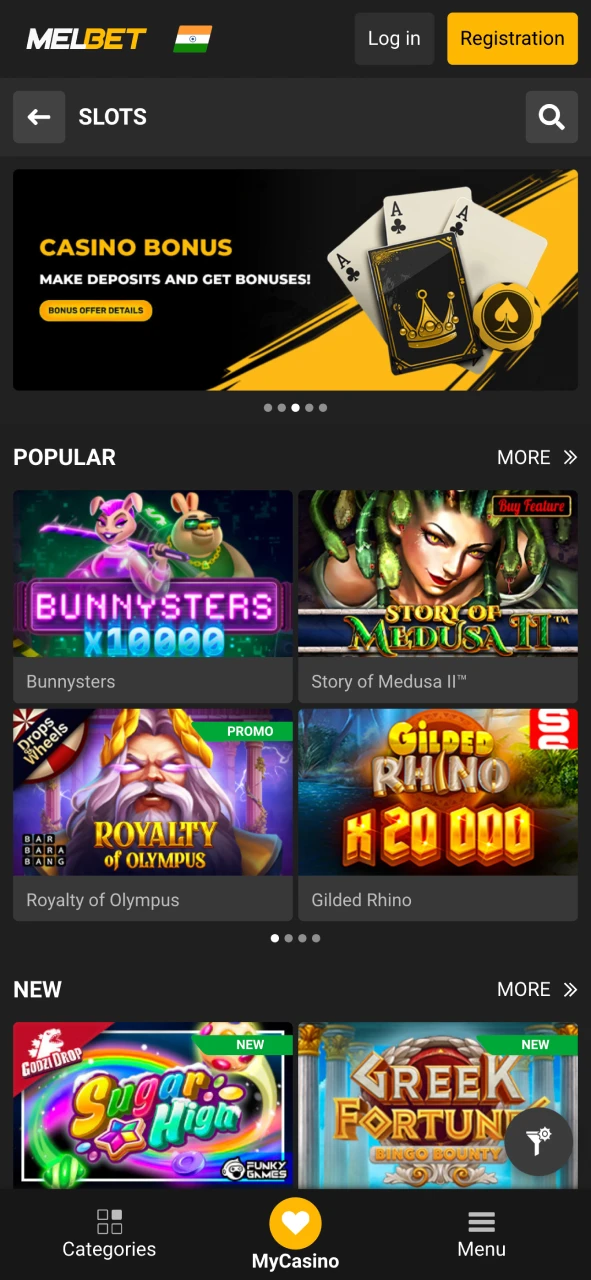
Registration Via Mobile App

If you haven’t managed to create an account at the bookmaker’s office yet, you can do it via the downloadable app. Registration in Melbet app on Android and iOS is even more convenient than on the website, as there are three methods available: one-click, by phone, and full. To create an account, follow a few instructions:
- Open the application. Download the program from the official website, install it and run it;
- Open the form. Go to the main menu by clicking on the button at the top left and select Registration. Next, select the account creation method;
- Fill in the fields. Depending on the registration method you choose, you will need to fill in several fields with your personal data. The promo code STARTBONUS1 is also indicated here.
After that, you only need to top up your account and start betting. The procedure is identical for Android and iOS versions.
Promo Code at the App
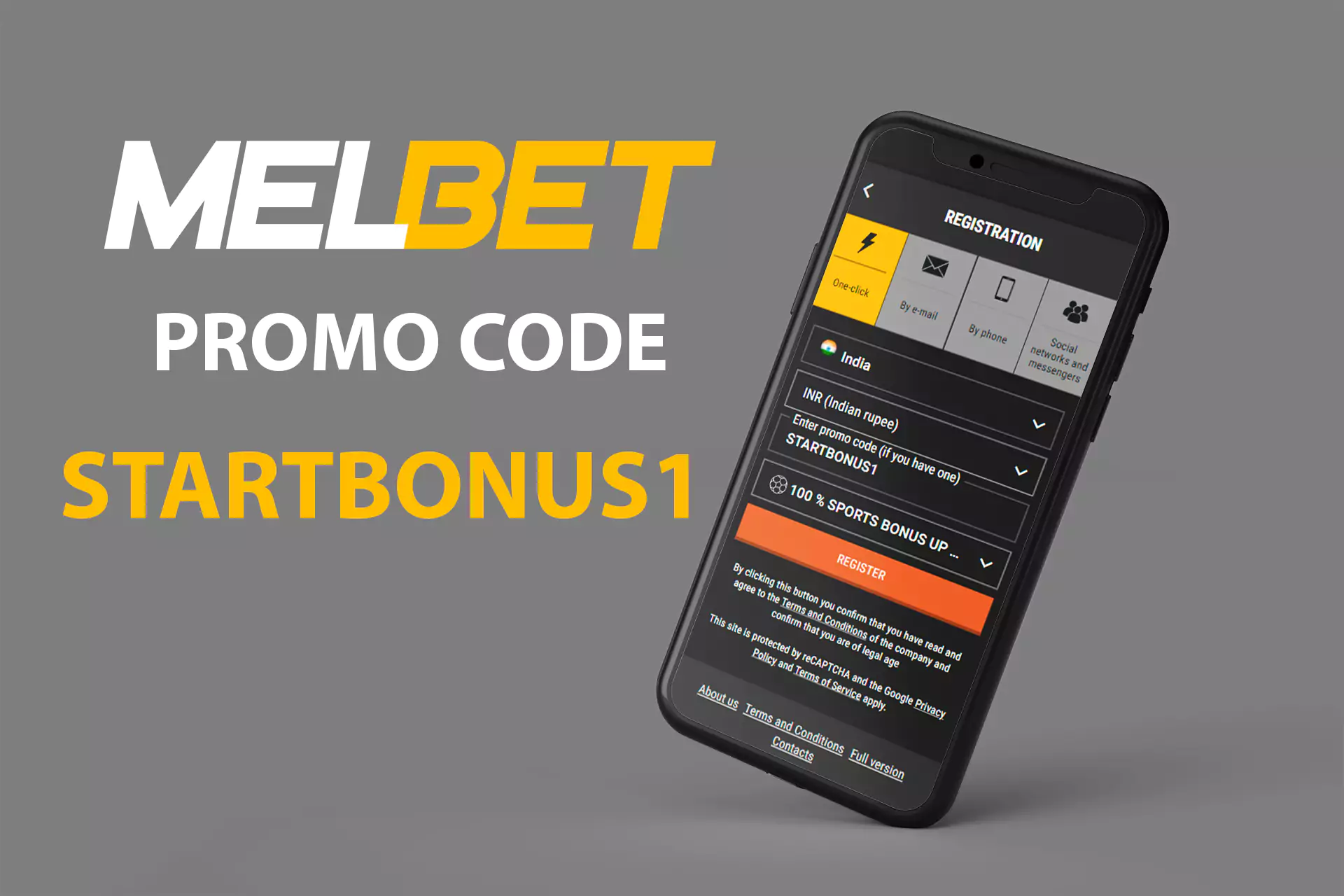
Enter promo code STARTBONUS1 to get your welcome bonus and to have an opportunity to take part in all the promotions offered by our bookmaker office.
This combination of characters must be entered in the appropriate field when creating an account. This is a universal promo code with no expiration date, which activates all current Melbet India bonuses as of the current date.
And be careful. If you make a spelling mistake, the code may not work and you will lose the ability to activate it
How to Get the Melbet App Bonus?

At Melbet, you have a unique opportunity to take advantage of cashback bonuses that are only for users of the Android or iOS mobile app. This bonus package returns a 10% cashback every week to owners of the Melbet app.
To get started, confirm your acceptance into the program. Place single bets at odds of 1.50 for an amount of INR 253 or more on any sporting event. Get a 10% refund on the total amount of bets placed through our app.
In addition to this bonus package, you will also find many bonuses and offers on the promo page.
Payment Methods
After you register with Melbet bookmaker and download the app, you will be able to make a deposit through the cashier. The mobile version of the software supports all payment methods available in the main client. We pay special attention to players from India and offer to use payment services that are popular in your country. The main systems and terms of their usage are listed below.
| Service | Minimum Deposit, INR | Minimum Withdrawal, INR | Withdrawal Time |
|---|---|---|---|
| bKash | 200 | 330 | Instant |
| Webmoney | 100 | 100 | Up to 3 days |
| Skrill | 450 | 450 | 1-3 days |
| Neteller | 450 | 100 | Instant |
| UPI | 300 | 700 | Up to 5 days |
| PayTM | 300 | 1000 | 1-3 days |
| GPay | 500 | 1000 | Up to 5 days |
| Nagad | 200 | 330 | Instant |
| PhonePe | 300 | 1000 | Instant |
| Sticpay | 100 | 920 | 1-3 days |
| Bank Transfer | 300 | 300 | Depends on the bank chosen |
| Cryptocurrency | 300 | Unlimited | Instant |
The minimum deposit amount in most cases is only 100 rupees. The maximum amounts change regularly. You can see the current information on payment limits in the cashier’s mobile app. When you make a deposit, the balance is credited instantly.
How to Place a Bet at the App?
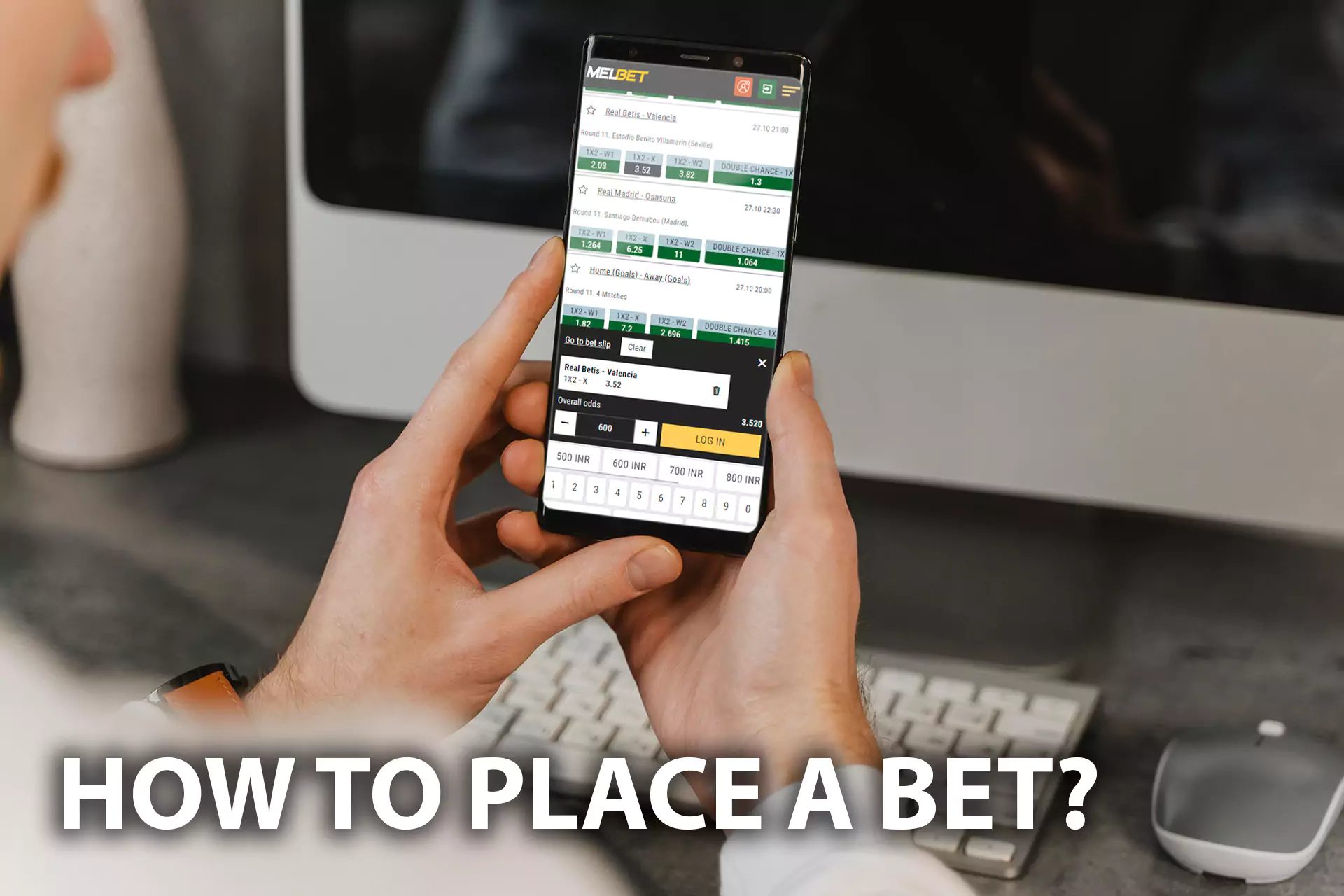
To start betting with the Melbet app, you have to register with it first. If you do not have an account yet, create one. If you have one, log in with your username and password. Then follow the instructions:
- Select a section. Go to the Line, Live or Cybersport category;
- Select a match. Click on one of the presented sports, specify the championship and the specific event;
- Place a bet. Click on any of the odds and fill in the betting slip by specifying its type and amount.
At Melbet, you can make single bets, group bets, and express bets. Pre-match and Live modes are available. Once the event is over, the bet will be settled. If you are right, the prize money will be credited to your account immediately.
Sports Betting
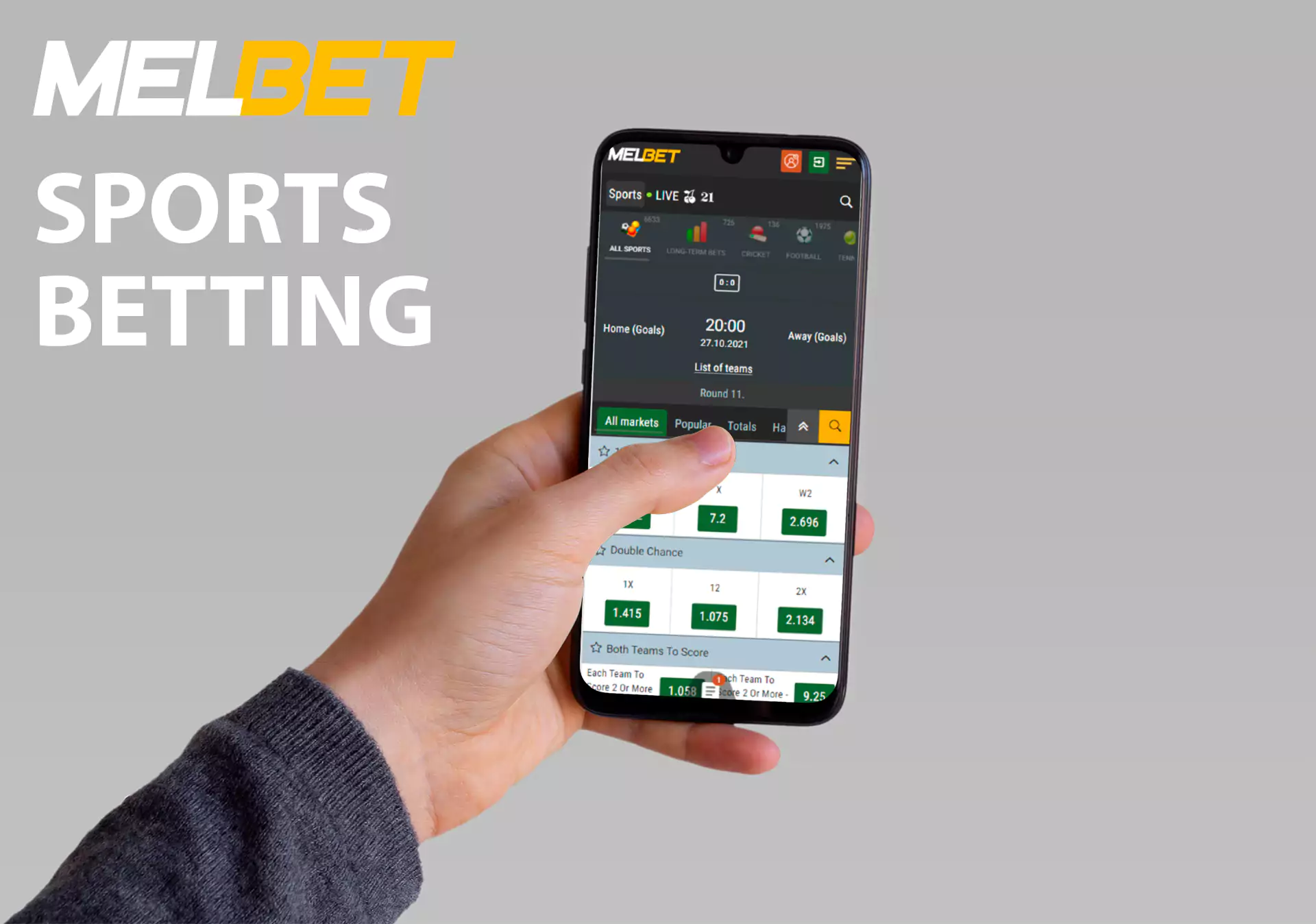
Although the online casino is available in Melbet mobile app, its main focus remains sports betting. We offer users a huge selection of sports and events to bet on. More than 3,000 predictions in both pre-match and live modes are available here every day. In order to see all the sports, you need to open the menu and select the category “Line”. There are more than 30 disciplines in total, the most popular among them are:
- Cricket;
- Football;
- Tennis;
- Basketball;
- Hockey;
- Volleyball;
- Table tennis;
- Baseball;
- Handball;
- Badminton.
The broadest category is football. It is followed by narrower areas. After selecting a sport, you will be able to specify the championship and then proceed to the specific match you are interested in.
Niche and Specialized Sports Betting
Melbet’s app offers a diverse betting experience that goes beyond the popular sports. From the fast-paced action of table tennis to the strategic depth of chess, find your edge in these less-explored markets:
- Badminton;
- Darts;
- Snooker;
- Chess;
- Formula 1;
- Futsal;
- Bandy;
- Australian Rules Football.
Cricket

Cricket is one of the main betting destinations at Melbet bookmaker’s office. Here you can make predictions on hundreds of events, and each of them provides at least a few more odds. We allow you to bet on all major championships and leagues, including:
- IPL;
- ICC;
- ODI;
- Twenty20;
- Big Bash League;
- India vs New Zealand;
- Pakistan Super League, etc.
The list of events is constantly expanding. And bets are available on both individual match outcomes and global results, such as the winner of the championship.
Bets on eSports
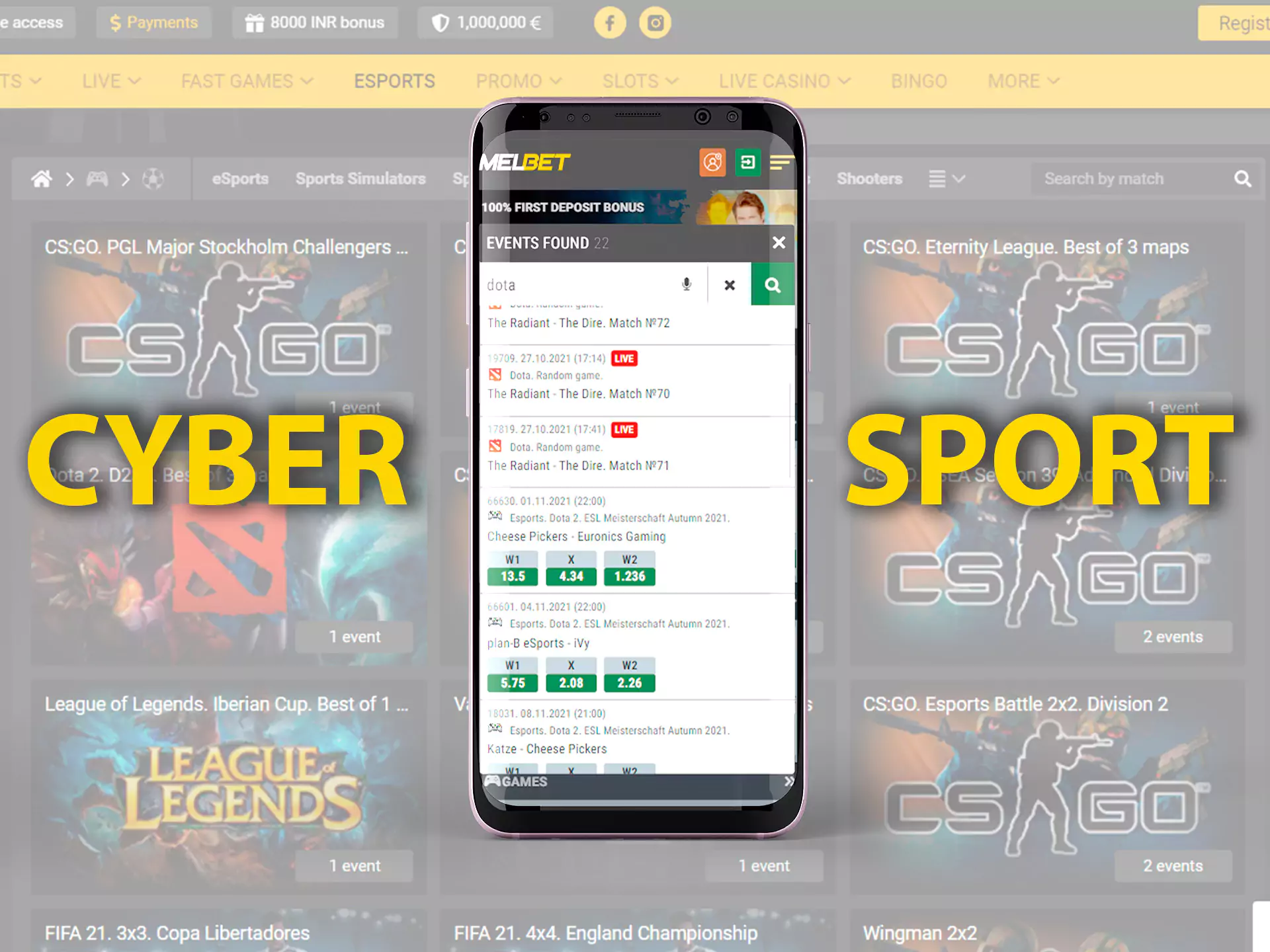
If you’re into computer games and follow cybersports, be sure to visit this betting section in the Melbet India app. The lineup here is wider than in many sports sections. It is possible to bet on matches in different disciplines:
- CS 2;
- Dota 2;
- King of Glory;
- League of Legends;
- Starcraft 2;
- Valorant;
- Warcraft 3, etc.
We cover all popular eSports events and offer a wide variety of outcomes for betting.
Features of the Melbet App
Whether you’re playing on a mobile site or in an app, you’ll experience some really interesting and impressive features that will allow you to have a lot of fun. Here are some of the notable features:
- Drive of the day
- Melbet allows you to bet on the hottest events from the world of sport.
- Live Bets
- Through the mobile application, you can place in-play bets on live matches. It means you will never get blocked if you suddenly miss placing a pre-match bet.
- Live Casino
- The mobile platform is home to a live casino. It’s presented in HD video quality and crisp sound effects. In the Melbet live casino, you will find games based on leading developers such as Pragmatic Play, Gameplay Interactive, Vivo Gaming and Evolution Gaming.
- TV Games
- TV Games are a game feature where you can bet on live lotteries. Here you can find lottos withdraws every half an hour.
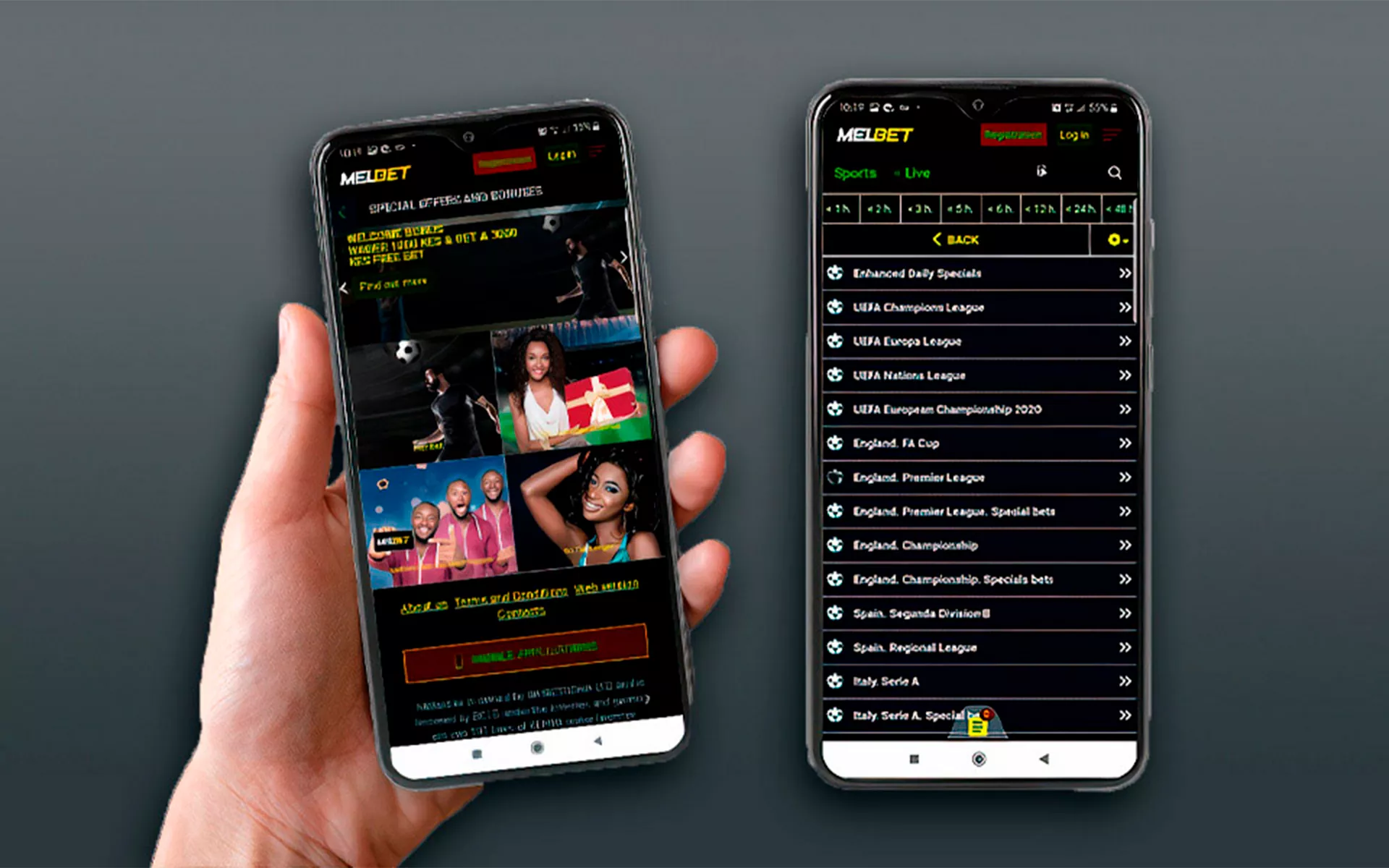
The Website Version of Melbet
If you do not want to download the application to your phone, you can use all the functions of Melbet bookmaker office in the Website version. To start betting on sports you only need to install any modern browser on your phone and authorize on our website.
How to Use the Web Version of Melbet?
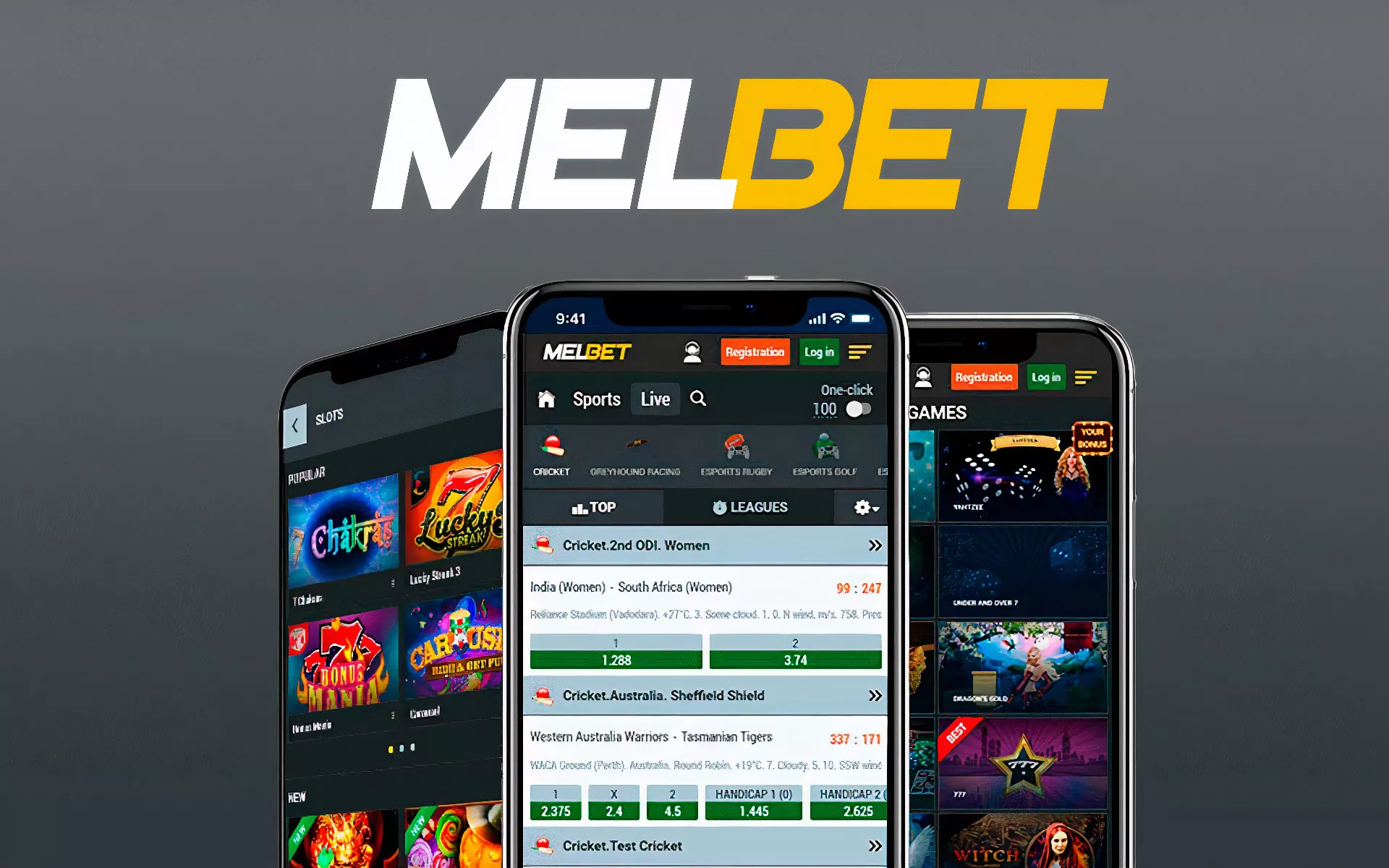
- Open the main page of the website. Go to the main page of the official Melbet website;
- Login to your account. Click on “Sign in”, fill in your email and password;
- Make bets. Choose any match and make a bet on it. If there is no money on your account, you can make a deposit through the cashier.
For your convenience, you can add the website version of Melbet to your bookmarks. Then you won’t lose access to it and will be able to make bets at any convenient time.
Differences Between the Melbet App and the Website
The mobile version of Melbet in the browser works the same way as the apps for Android and iOS. You will be greeted by the familiar design, the same interface, the same settings options. The page will automatically adjust to your screen size, and you will be able to control it with one hand. Still, the browser-based version has a few differences from the downloadable apps.
| Website version | Mobile app |
|---|---|
| Available without downloading | To play, you need to download the app and install it |
| Sign in to your account from any device – both PC and smartphone | Cross-platform is not available. You can only log in from the phone on which the client is installed |
| Almost does not consume RAM | A stable operation requires at least 1 GB of RAM |
| You can go to the casino and play slots | No casino section |
| The data is encrypted only through HTTPS | For the work suffices the usual mobile Internet |
| Higher internet requirements | Additional data encryption algorithms are built into the application |
| Faster battery drain | Battery discharge is kept to a minimum |
Another important feature of the website version of Melbet is the ability to run it from outdated operating systems such as Linux and Windows Phone. And the app only works on Android and iOS.
If you appreciate convenience and comfort and do not want to waste time installing the app, place your bets directly on the site.
How to Install the Web App?
We offer a web application that allows you to access the full functionality of the platform directly from your mobile device’s home screen, without downloading anything from the Play Store or App Store. To install the web application, follow the steps below:
- Open your browser and go to our official website.
- Click on the three dots in the top right corner of your browser and select “Add to Home Screen” from the menu.
- Name the shortcut (e.g. “Melbet”) and click “Add”.
The web app icon will now appear on your home screen as a normal app.
Melbet Casino App

Melbet app for Android and iOS allows players to enjoy a wide range of games right from their mobile devices. Customers can access more than 5,000 casino games, providing plenty of options for entertainment.
The app also features nearly 50 crash games, which add an exciting twist to gameplay. For those who prefer real-time action, there are about 1,000 live casino games available, allowing clients to interact with live dealers and other players. Additionally,
The casino features games based on leading developers such as Microgaming, Playtech, Play’n Go and Netent. This integration form of several software vendors has been successful, as it offers gamers a huge variety of both ideas and games.
With the Melbet casino app, you can dip into the casino atmosphere wherever you are.
Advantages of the App
The software has several important benefits that attract players. Here are four major advantages:
Biometric Login

Great Number of Payment Methods

Low System Requirements

Customer Support
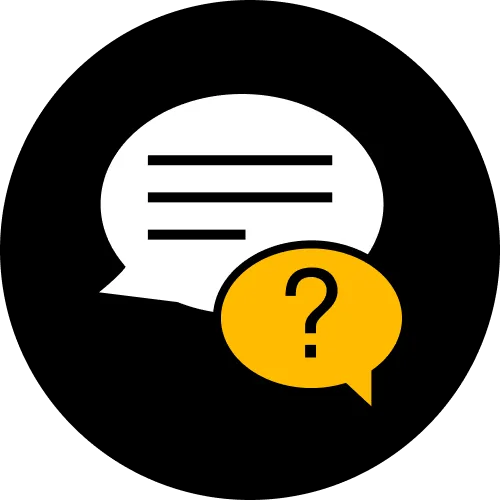
Customer Support
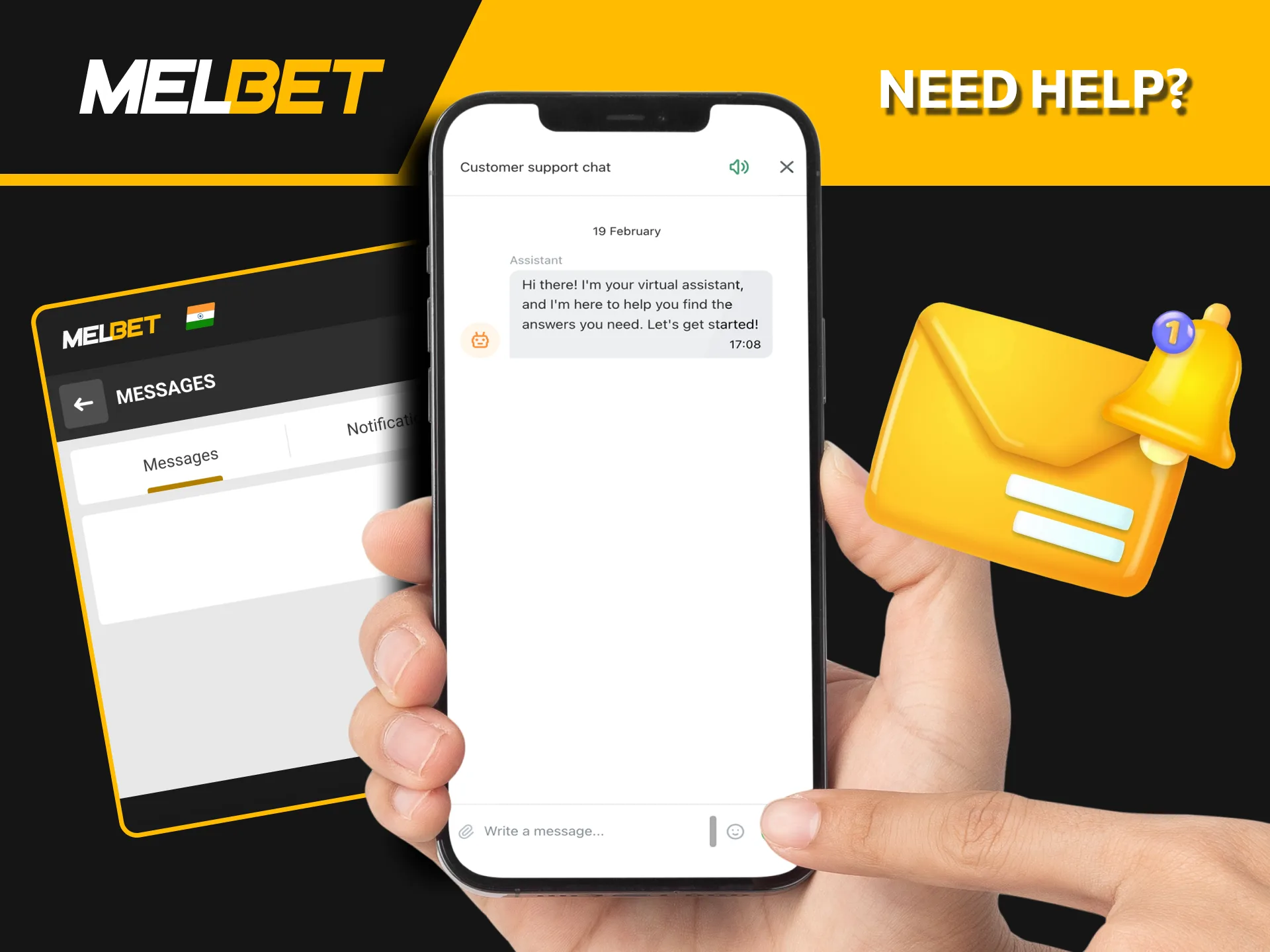
Our customer support in India is ready to assist players with any problems or questions. There are several ways for clients to get help through the mobile app:
- 💬 Live chat: This feature provides quick support through the website’s chat option, available 24/7 for immediate assistance.
- 📞 Phone number: Players can call 8004430067 to get direct support from the customer service team.
- ✉ Email: For those who prefer writing, clients can send inquiries to [email protected], and a representative will reply quickly.
- 🗪 Contact form: Additionally, a contact form is available on the website for further help or specific questions.
These options ensure that players can easily find the support they need whenever they face an issue.
FAQ
Does the App have an Online Chat?
Unlike the version of the mobile site, which supports live chats, the mobile application, unfortunately, doesn’t have an online chat feature.
Does the Mobile App Support Live Casino Games?
Yes, in addition to regular casino games, you can also play live casino games, and even with live dealers.
Can I Have Multiple Accounts?
No, only one account can be registered. It means you cannot register two different accounts for mobile and desktop versions. Violation of this condition may automatically suspend or even terminate your account.
Are there any Games in the PC Client that are Missing from the Mobile App?
No, the gaming features of the mobile and desktop versions of the software are the same. From a smartphone you can bet on the matches of the same sport, play the same casino slots and the same dealer games as from a personal computer.
Post author


